METDaemon Barcode Generator
Most of the time, when you read about using barcoding in Metrology Databases, the subject usually revolves around making cal labels. However, many companies use barcoding as a way to process documentation more efficiently. Barcoding can help to eliminate mistakes and process paperwork more quickly. However, the problem has always been determining the type of barcode to use. There are several barcode types available, but they do not all work the same way. Many barcodes require special licensing, special fonts, and drivers located at the client computer. It can become an IT support problem. Some barcodes, like Data Matrix, can be difficult to deploy in Crystal Reports. Other issues such as using PDF viewers complicates the process of printing web based documents with barcodes. Different barcode formats, such as two dimensional barcodes, can require special scanning hardware. Cost is always a factor. The team at On Time Support has considerable experience when using barcodes in documents or on labels.
The METDaemon Barcode Generator (MBG) eliminates these issues. Need a barcode? Simply query the MBG through a web browser and the barcode will be displayed. Its easy to implement barcodes in a web based or non web based Crystal Reports. Very little effort is required and the experts at On Time Support can show you how. The barcodes are generated as an image, and you can control the aspects of the image such as size, width, human readable, etc. Two Dimensional Barcodes, such as Data Matrix, are easy to use and their form factor allows the storage of more information in a small space. Emails can also have barcodes embedded in them allowing for easier processing of instruments. Some customers have scanners that allow the barcodes to be scanned right from the comuter screen without having to print the pages first. Initial testing with Android based portable devices has showed promising results when displaying and scanning barcodes, especially with products like BC Mobile. We take the complexity out of the process without the need for special drivers, fonts, or licensing. A single MBG license will activate this feature and you will have unlimited use creating barcodes.
This product is not meant for creating barcodes on label printers, mainly because those devices usually have special drivers for imaging labels for their printers. In some cases this process may work fine. OTS has the Printer Direct package for use with the Brother PT-9700PC and PT-9800PCN label printers. The MBG does not require any database to conect with and should be able to work with products in Linux and Windows.
Some Features included are:
- HTTP based parameters for easy barcode creation.
- Unlimited use.
- Works well with Crystal Reports and web based Crystal Reports.
- Works with a single line SQL query with the popular METDaemon SQL Reports.
- Works with Email clients that receive reports from the METDaemon Email Notification. Barcodes reside on the METDaemon server.
- Easy to contol the size and features of the barcodes.
- Works with PDF files generated in Crystal Reports.
- Typical barcode formats supported are Code 39, Code 128 (ABC) and Data Matrix. Other formats are also supported Give us a call for more information.
- Does not require a database to for MBG to function.
Here are some screen shots with examples of using the METDaemon Barcode Generator:
The Report shown above is a Web Based Crystal Report with two Barcode Formats, Code 128 and Data Matrix.
The following code is the formula used to generate the Code 128 barcode in the Crystal Report above:
'http://metdaemon_server/genbarcode??type=code128&codeset=A&data='+{Inventory.I4201}+'&format=png&height=17&titlepos=bottom'
The following code is the formula used to generate the 2D Data Matrix barcode in the Crystal Report above:
'http://metdaemon_server/genbarcode??type=code128&codeset=A&data='+{Inventory.I4201}+'&format=png&height=17&titlepos=bottom'
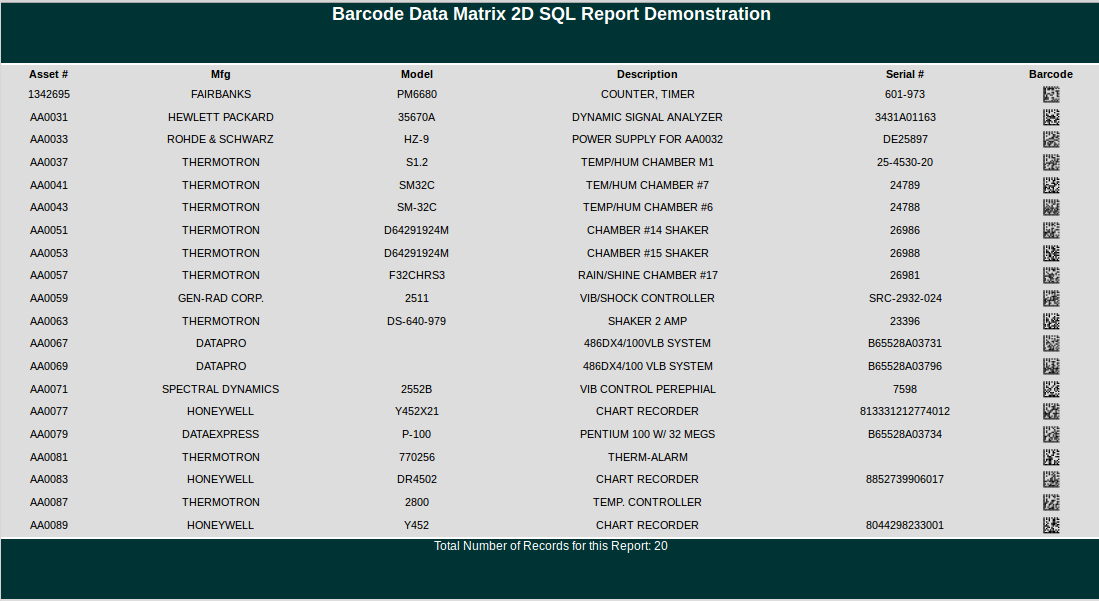
The SQL Report shown above was generated in Metrology Xplorer 2
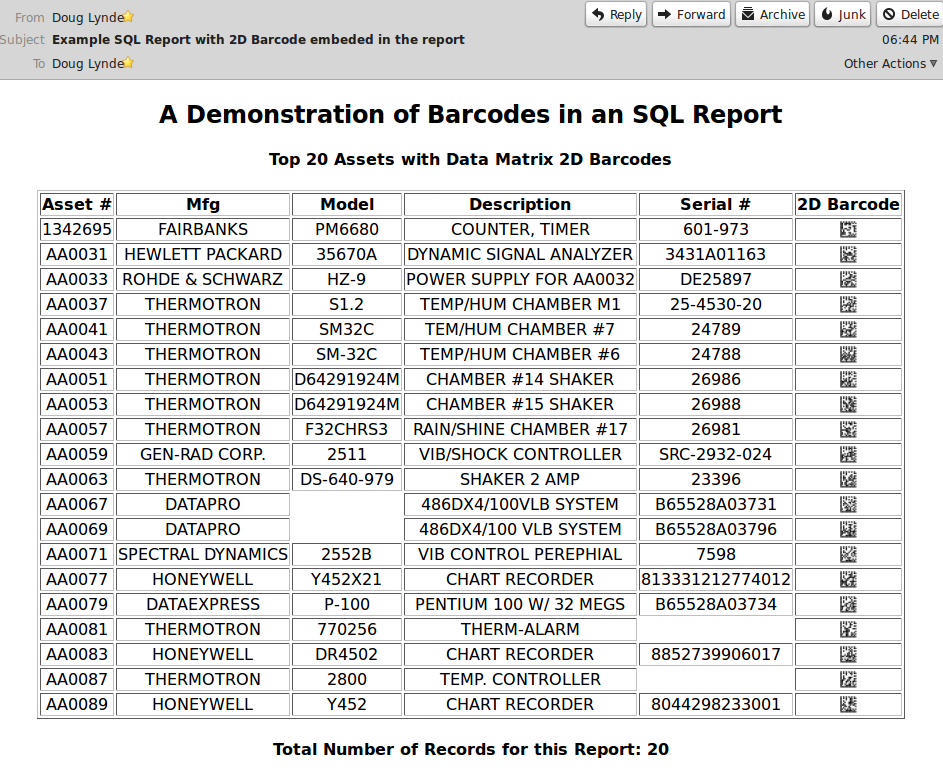
The SQL Report shown above was generated in Email Notification and sent as an Email.
