EMail Notification (For Database Automation and Supports Fluke MET/TRACK®)
Add Automated Notifications for your Sybase® Anywhere Database
Email Notification works with your Sybase Anywhere database to automatically produce asset status and management reports. These reports are sent out via email to one or more recipients and can be programmed to send one time or periodically at a rate you specify. Email Notification was originally designed to work with the Fluke MET/TRACK database which utilizes Sybase Anywhere. Other Sybase Anywhere databases can also be used. Additional database support is coming shortly, ie. SQL Server, Oracle, and MySQL. Let us know if you have a requirement.
Your productivity is dramatically improved because a range of reports are created and sent out "on time" with no further work for you or your staff. This increases compliance with established calibration and maintenance schedules and can also provide management with the information they need to be assured that their process is under control. You can create email reports and tasks for virtually any requirement that requires providing information to recipients.
Creating email reports are fairly easy. On Time Support has developed new report formats and methods. The data content in the report shown below is created with a single line of SQL code. That's right, one line of code. When combined with some easy to use development tools, you can make nice, presentable reports, with one line of SQL code. No messy Crystal Reports or Excel automation for these automated reports. No third party products to initiate the email schedules. Reports can also be emailed on a time interval. The dynamic email procedure is very efficient and saves development time. The report below is easy to generate and we have a demo that you can try and email the report to yourself. There is a demo procedure at the end of this page. On Time Support can provide assistance to get you up and running fast.
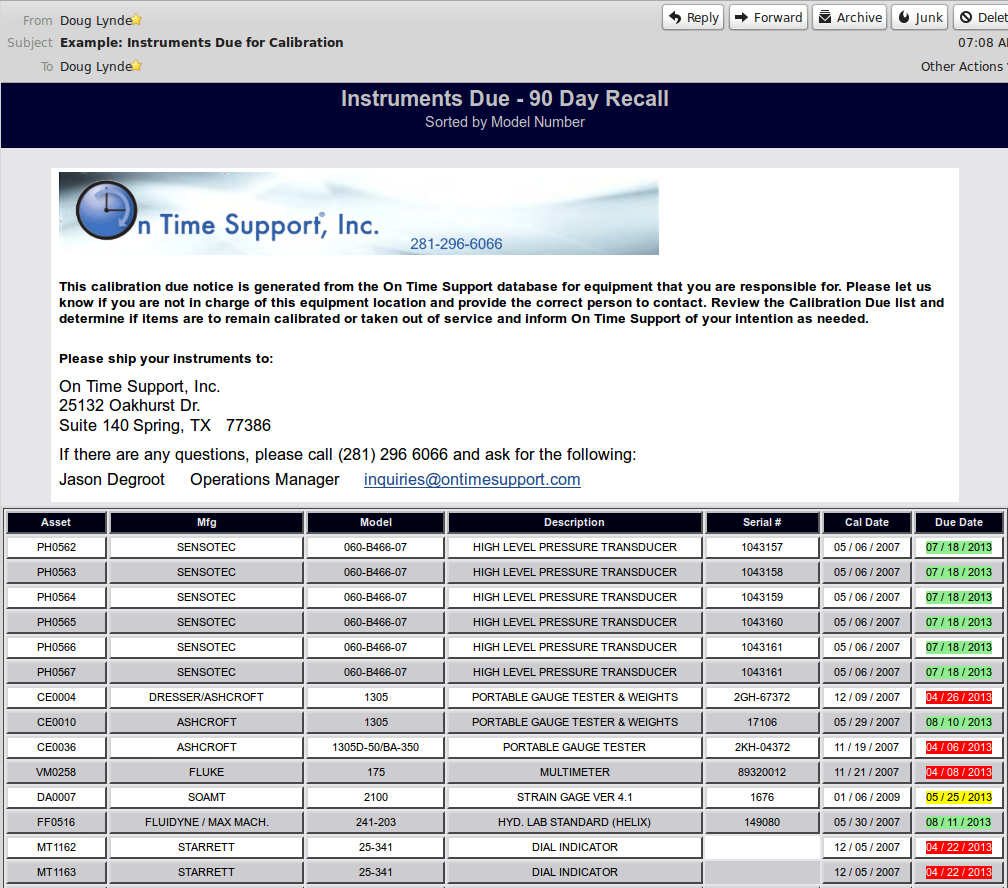
Typical features include:
- Messages may include notifications that instruments are due for calibration, escalation reports, instruments significantly out of tolerance, instruments due for pickup, or even customer feedback surveys.
- Messages are automatically sent from a schedule which the user determines by using a simple web-based interface.
- Utilizes On Time Supports' METDaemon (TM) technology, designed to deliver a wide range of new applications.
- Works with the Sybase SQL Anywhere Database package and also supports the Fluke MET/TRACK database (version 7.1 to 8+)
- The program is easily installed on the MET/TRACK server and there is no client installation.
- Send HTML formatted emails that may, or may not, contain data to a list of recipients on a scheduled basis.
- Recipient lists may include a group of people, be sent to an individual, or sent to both groups and individuals.
- There is no limit to the number groups, nor is there a limit to the number of groups an individual may be included in.
- Task Scheduling is very versatile and there are many options.
- Dynamic Emails can now be addressed to multiple recipients. This can also be used as a method to CC someone else.
- Support for Read and Delivery Receipts.
- Secure SSL Email is supported.
- Updated METDaemon administrative program.
What is Dynamic Email?
Many customers are very curious about dynamic email. So what is it? First of all, let us take a look at what we call static email. If you use an email application like Microsoft Outlook or Thunderbird, you would normally create a message and a subject line, and assign a recipient(s). You would then send the message. That is a static email.
With dynamic email, you assign user's email addresses in the database and connect those users addresses to records that they are responsible for. The email is stored in METDaemon as a template and assigned a schedule. An SQL statement is used to query the database and assign those records to responsible user(s). This query can be set up to run on a single event or multiple events. When the query is executed, the data records that are retrieved are combined with the addresses of all the recipients receiving the same report. However, you only want each recipient to receive data that is pertinent to them. METDaemon automatically parses the data records into individual emails and sends them out, all with one line of SQL code. You can also combine this with an update statement to change field(s) and manipulate the database. An example would be to update a date with an Out Of Tolerance Email was sent.
Dynamic email is a very powerful tool, and when combined with METDaemon Responder, you can create custom pages for your recipients to respond to important events. The demonstration email procedure listed below is an example of using dynamic email.
Easy to use Email Scheduler
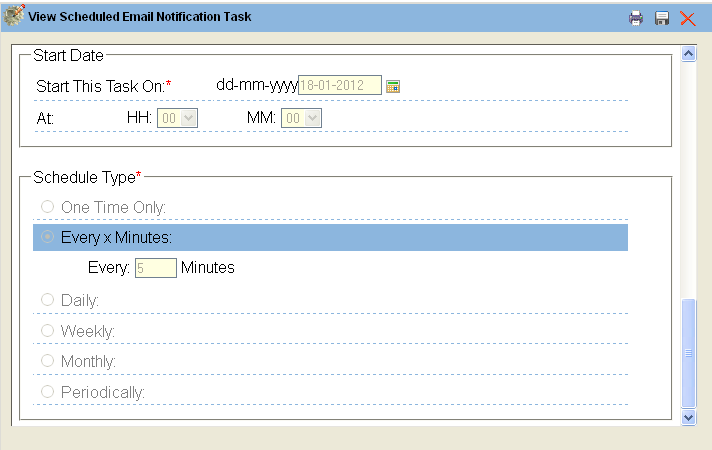
Schedule reports to generate and get delivered via email on a schedule you define. Notifications are provided where they are needed - consistently and reliably. No worry that someone will forget to send a critical calibration or maintenance recall notice, its all automatic.
There are several interval types, Daily, Weekly, Monthly, Periodically, and several more. One of the more popular task formats allow for the tasks to run a set number of minutes. This is a very useful feature and you can use the update command in an SQL statement to update a status field and keep a repetitive email from being sent out.
Email Server Configuration
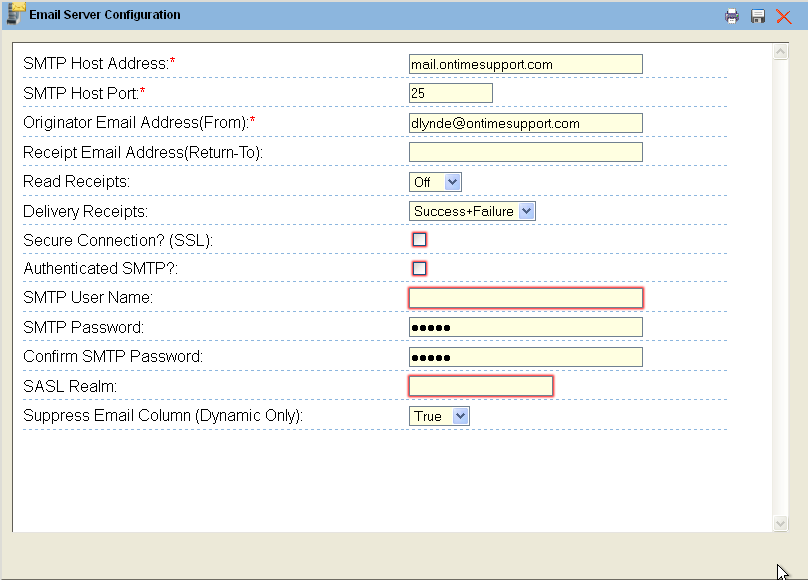
You can have your Email Notification system installed and operational quickly. Email server setup is snap with the new email server wizard. There are options for secure email transmissions using Authenticated SMTP. You will need the IP address or server name for the Email Server in order for emails to be "relayed" from METDaemon. Your IT department will have that information.
And of course On Time Support is available to help you every step of the way.
